The only thing I found a bit non-intuitive is how parameter is passed to the Invocable Method, which only takes List of arguments. Process Builder, on the other hand, doesn't have an obvious way to create an array/list variable. It turns out that all you need is to set a single value of the correct type (of the List element). For instance if the method expects a list of IDs, just set a single ID, which is called reference in Process Builder.
"scids" is the argument expected by the Apex method.
@InvocableMethod(label='Chatter unsub for Service Contracts' description='Unfollow terminated/cancelled service contracts for PMM team')
public static List
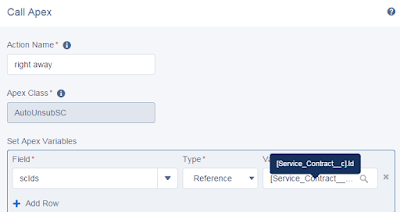
No comments:
Post a Comment